Bump bars are connected to screen controllers for onsite users to be able to interact with the screen and perform the necessary actions to process orders and view other information and settings.
Standard Kitchen iQ Bump Bars
The following table describes each of the bump bar buttons, along with their equivalent keyboard command letter.
| Button | Title | Description | Keyboard Command | Bump Bar Command | Bump Bar |
|---|---|---|---|---|---|

|
1 |
Bumps the item / order with the no1 icon Enters '1' when prompted for a PIN |
1 | J |
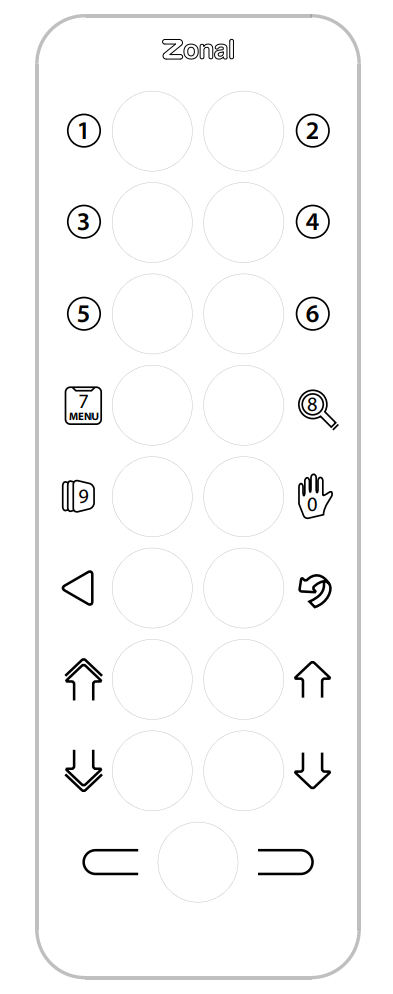
|

|
2 |
Bumps the item / order with the no.2 icon Enters '2' when prompted for a PIN |
2 | A | |

|
3 |
Bumps the item / order with the no.3 icon Enters '3' when prompted for a PIN |
3 | K | |

|
4 |
Bumps the item / order with the no.4 icon Enters '4' when prompted for a PIN |
4 | B | |

|
5 |
Bumps the item / order with the no.5 icon Enters '5' when prompted for a PIN |
5 | L | |

|
6 |
Bumps the item / order with the no.6 icon Enters '6' when prompted for a PIN |
6 | C | |

|
Menu |
Opens / Closes the Menu Enters '7' when prompted for a PIN |
M or 7 | M | |

|
Detail |
Opens / Closes the “account details” view for the selected item Long press on item opens Recipe Card Enters '8' when prompted for a PIN |
D or 8 | D | |

|
View |
Single press cycles through views on the current channel Long press moves focus to a different channel (if more than one) Enters '9' when prompted for a PIN |
A, Tab or 9 | N | |

|
Hold |
Manual hold / unhold Enters '0' when prompted for a PIN |
H or 0 (zero) | E | |

|
Back / Bump Back |
Returns back to the ‘Home’ view for the screen Single Press bumps action to previous station Long press displays option to Send to Station |
J or Backspace | O (letter) | |

|
Undo |
Reverts action made (bump, bump-back or send to any station) Long press displays action history Clears the last digit entered when prompted for a PIN |
U or Backspace | F | |

|
Order Up |
Navigate to the previous order Long press navigates to the first order on the page |
Up Arrow | P | |

|
Order Down |
Navigate to the next order Long press navigates to the last order on the page |
Down Arrow | Q | |

|
Item Up |
Navigate to the previous item within an order Long press navigates to first item within an order OR first item in Waiting to Start |
Left Arrow | G | |

|
Item Down |
Navigate to the next item within an order Long press navigates to last item within an order OR last item in Waiting to Start |
Right Arrow | H | |
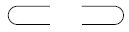
|
Bump / Select |
Bump / send to next station Select an option |
Space or Enter | I |